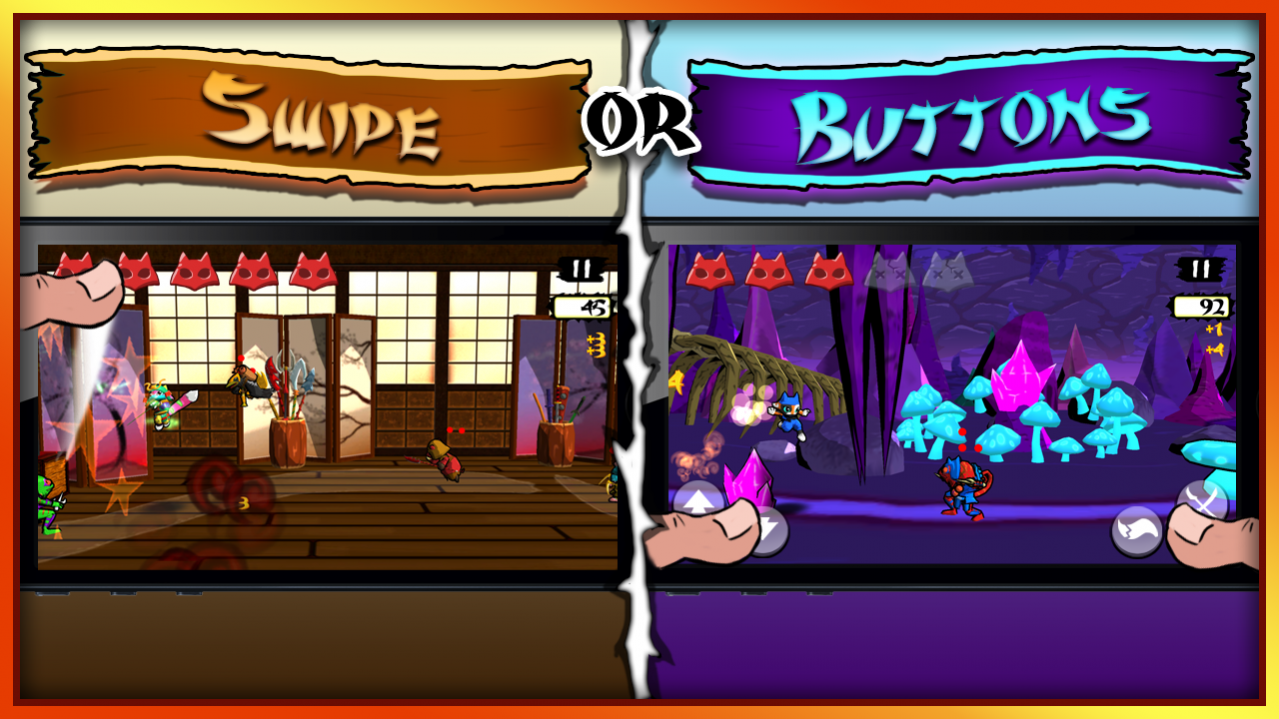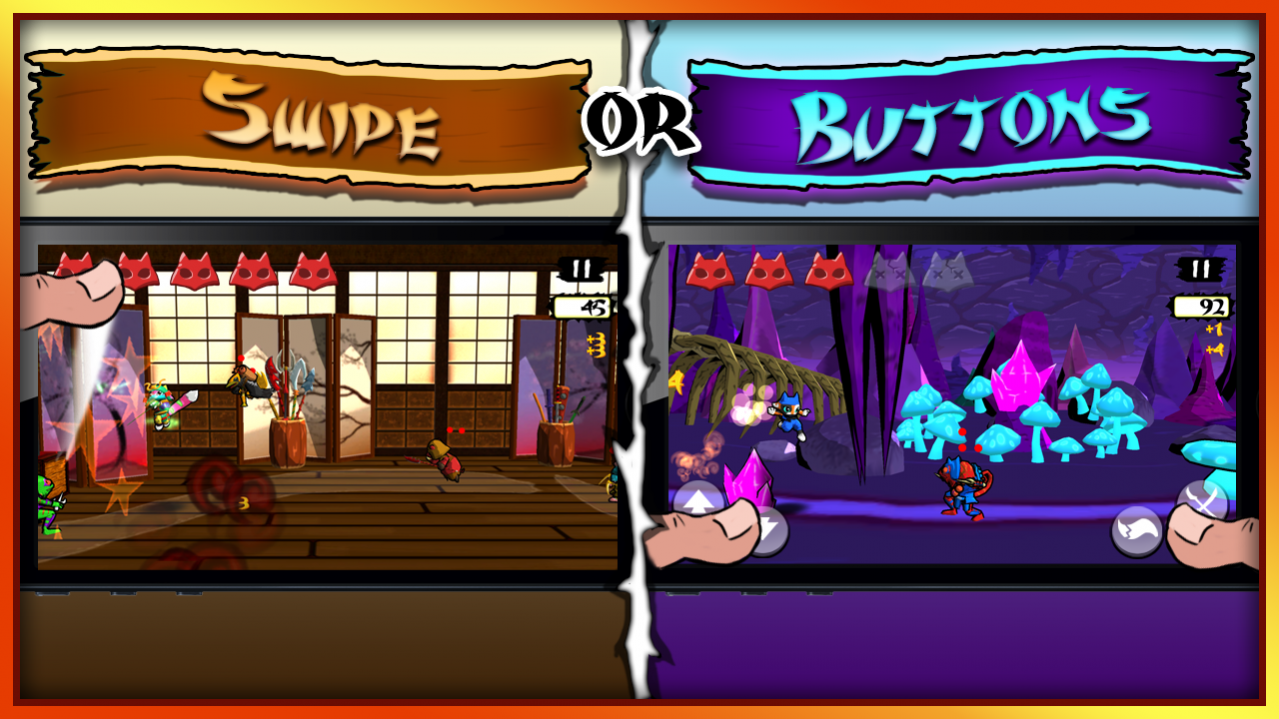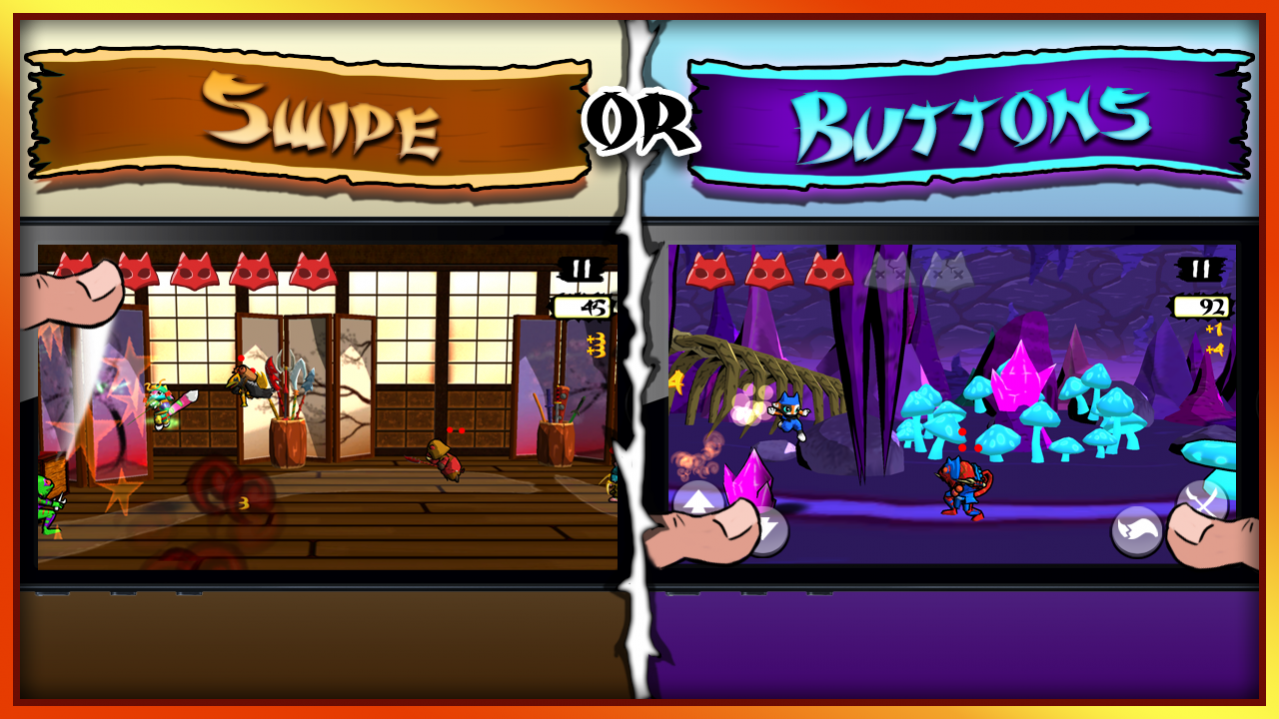Ninja Kitty 5
Download
Free Version
Publisher Description
You are Ninja Kitty, the deadliest, furriest ninja warrior! The Royal Kittens, heirs to the five Kingdoms, have been kidnapped by the Evil Dragon King! It’s up to you and the rest of the Kitty Claws Ninjas to rescue them!
Put your ninja skills to the test! Run, jump, and slide your way past deadly traps and obstacles! Use your powerful ninja warrior weapons to slice through hordes of minions and terrifying bosses on your way to victory!
NINJA FEATURES:
• Colorful and Adorable 3D Graphics.
• Non-Stop Action on a winding path.
• 5 Lush Environments to explore.
• 25 Exciting Levels - Earn the Master Rank in every one!
• Thrilling boss battles.
• Endless Mode for an infinite challenge – compete with your friends!
• 150+ unique obstacles to hinder your path.
• Over a dozen weapons – swords, claws, staffs and more!
• 4 Unique Armour Sets.
• 5 Ninja Kitty Characters – unlock the whole team!
• Swipe or Button controls - play how you want.
Don’t paws for one second, the Kittens need you. Download Today!
<
Ninja Kitty supports Android devices like Galaxy SII or higher.
Publisher: Tapify, Inc.
About Ninja Kitty
Ninja Kitty is a free app for Android published in the Arcade list of apps, part of Games & Entertainment.
The company that develops Ninja Kitty is Tapify, Inc.. The latest version released by its developer is 5.
To install Ninja Kitty on your Android device, just click the green Continue To App button above to start the installation process. The app is listed on our website since 2017-08-07 and was downloaded 19 times. We have already checked if the download link is safe, however for your own protection we recommend that you scan the downloaded app with your antivirus. Your antivirus may detect the Ninja Kitty as malware as malware if the download link to com.CrowdWorld.NinjaKitty1 is broken.
How to install Ninja Kitty on your Android device:
- Click on the Continue To App button on our website. This will redirect you to Google Play.
- Once the Ninja Kitty is shown in the Google Play listing of your Android device, you can start its download and installation. Tap on the Install button located below the search bar and to the right of the app icon.
- A pop-up window with the permissions required by Ninja Kitty will be shown. Click on Accept to continue the process.
- Ninja Kitty will be downloaded onto your device, displaying a progress. Once the download completes, the installation will start and you'll get a notification after the installation is finished.